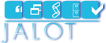
About JalotJust a Lot of Tasks | |
|
License/Privacy Overview User's Manual |
Jalot is simple and easy to use. By not gathering a lot of extraneous information it efficiently collects and organizes tasks for you. While you can use Jalot to set up your own tasks, it can also coordinate tasks for multiple users, keeping a project team, family, or classroom on the same page with what needs to get done. Setting Up Tasks Tasks are organized into individual lists, which relate to the same project, subject, client, or other
organization unit. Task lists and the items within each list are
shared across multiple users. Each task belongs to one list, and all assigned users see that task within the same list. An individual task can have one of three states: active (currently on someone’s to-do list), closed (completed), or deferred (still remains to be done, but not actively being worked on). While a task is active or deferred, it is always assigned to one user, who is considered to be responsible for the completion of the task. As a task grows and changes over time, the assigned user may make changes to reflect delegated tasks or different people’s role in the task’s completion. A deferred task may be done so indefinitely or it may have a date in the future where it will automatically become active again. Permissions Tasks and lists can have different levels of permissions, which are automatically maintained. It is likely that you will never go into a task or task list and explicitly set permissions, but Jalot’s permission structure allows you to keep all of your tasks – family, work, school, volunteer groups – all in one place, without mixing your work tasks with personal ones. By default, only users invited to a task list can see the tasks in that list. However a user can have access to a specific task within a list without having permission to see the other tasks on that same list. Jalot works to keep unwanted tasks from showing up on your to-do lists by only letting people that you have authorized assign tasks to you. Watching Tasks The main Jalot screen shows you tasks you are currently working on or watching. You will automatically watch a task that you either created or were assigned to, and you can also choose to watch other tasks provided you have been given access. You can also monitor a task list, which will automatically monitor any tasks created in that list. You can stop watching any task that is not assigned to you, and it will be instantly removed from your main screen. The system automatically keeps track of any changes and/or comments made to a task. A watched task that
has new history that you have not seen is highlighted for you, so
that you can keep notified of changes that other users make. It is very fast and easy to keep abreast of
your watched tasks. |